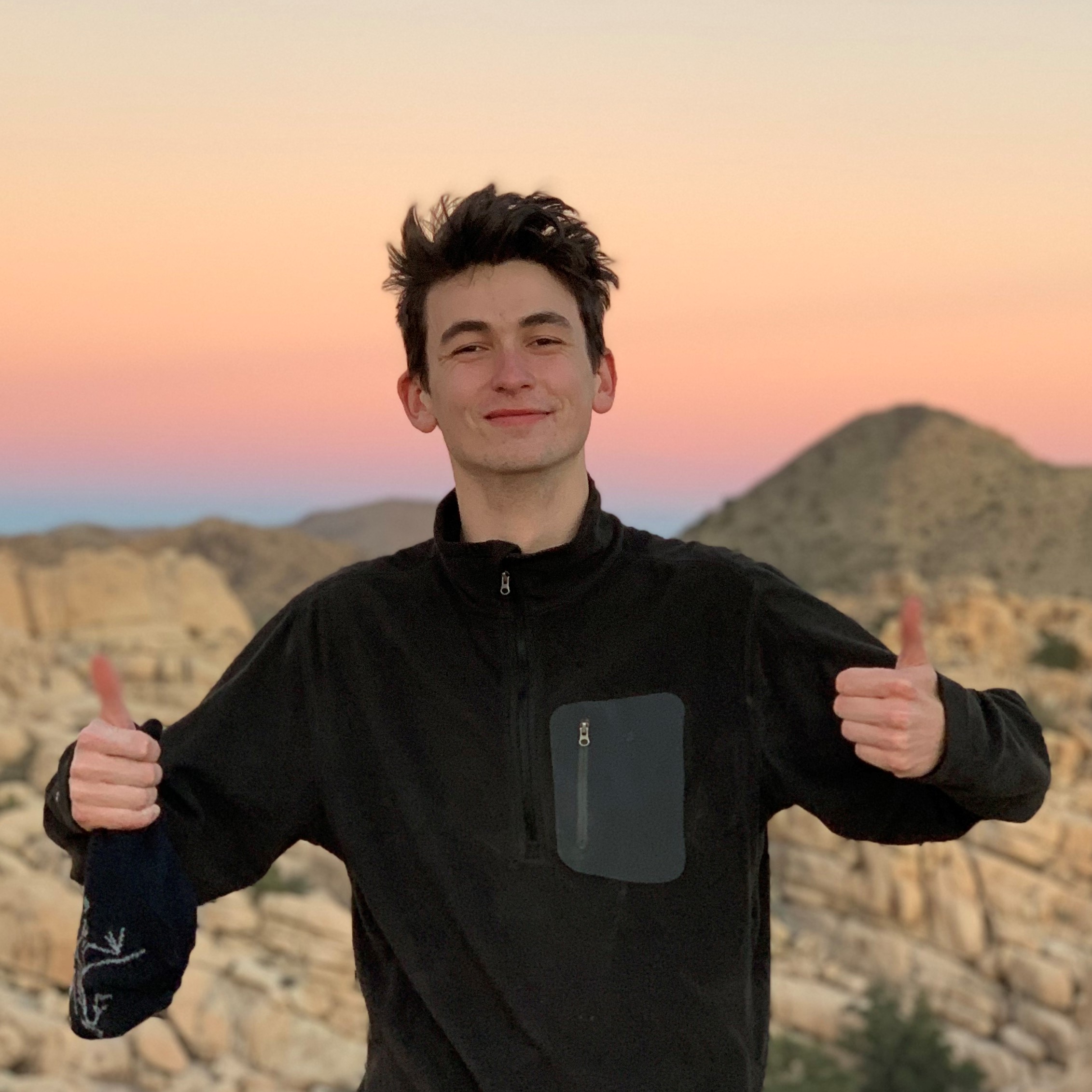PWABuilder is launching a brand new CLI that can create a new templated Progressive Web App for you and have you developing in just seconds.
The CLI makes use of our existing PWA Starter template to give you a lightweight groundwork to start building your first progressive web app on. We wanted to make sure that developers can dive in with development as quickly and as smoothly as possible.
You’ll need NPM to get started, and you can install the CLI globally with this command:
npm install -g @pwabuilder/cli
From there, it’s just one command to create your first app:
pwa create my-first-pwa
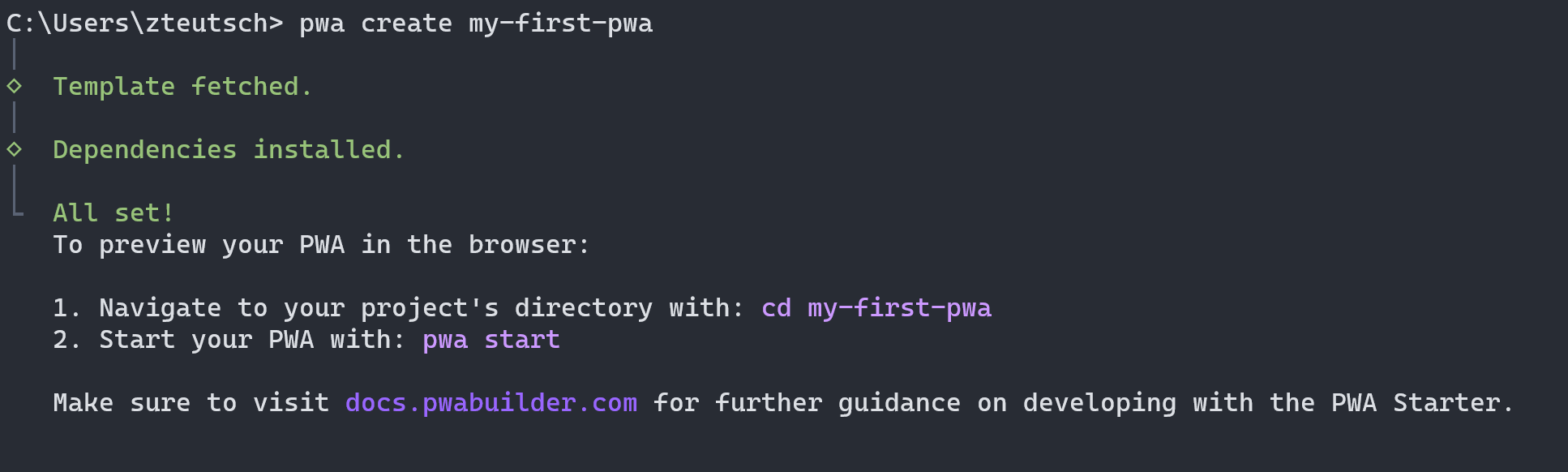
And then one more command to start running and developing your app, with live-reload for changes!
pwa start
Your PWA will then open in the browser window!
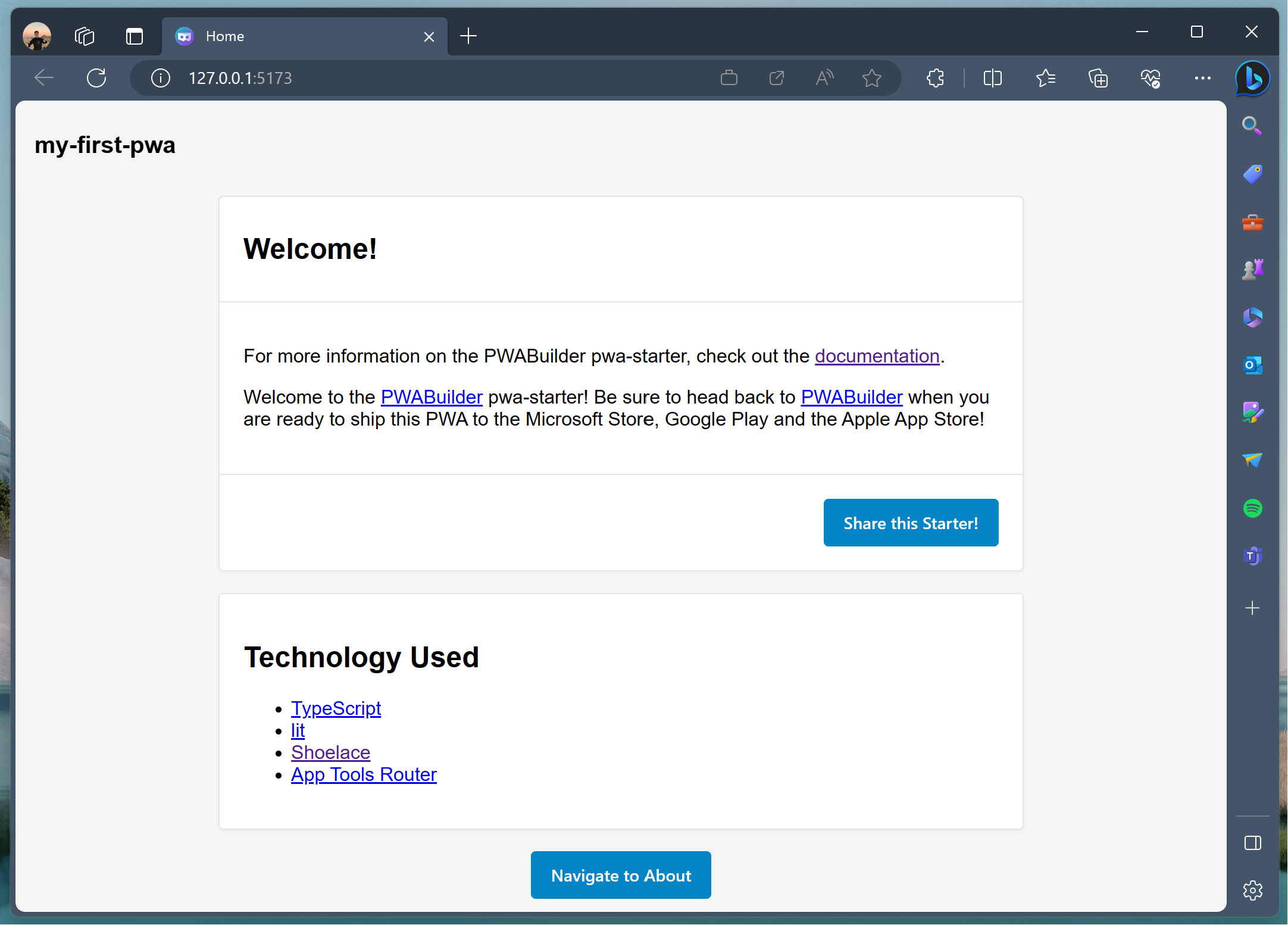
For more guidance on using the CLI, check out our documentation here. For feedback and issues, head over to our Github repo. We’re always open ideas and direct contributions from the community!