Backstory
With the release of macOS Sonoma, we are excited to see Apple making a big step forward in supporting Web Apps in general and Progressive Web Applications specifically. This is great news for developers and users alike, as it means that PWAs will be more accessible on Mac than ever before.
Unfortunately, there is no built-in browsers experiences for prompting PWA installation on Safari. This is where the pwa-install component comes in. It’s a simple, lightweight, framework agnostic web-component that provides a native-like installation experience for PWAs on iOS/iPadOS and now on macOS Sonoma. It’s easy to use and works with any PWA or simple Web App, so you can get started right away.
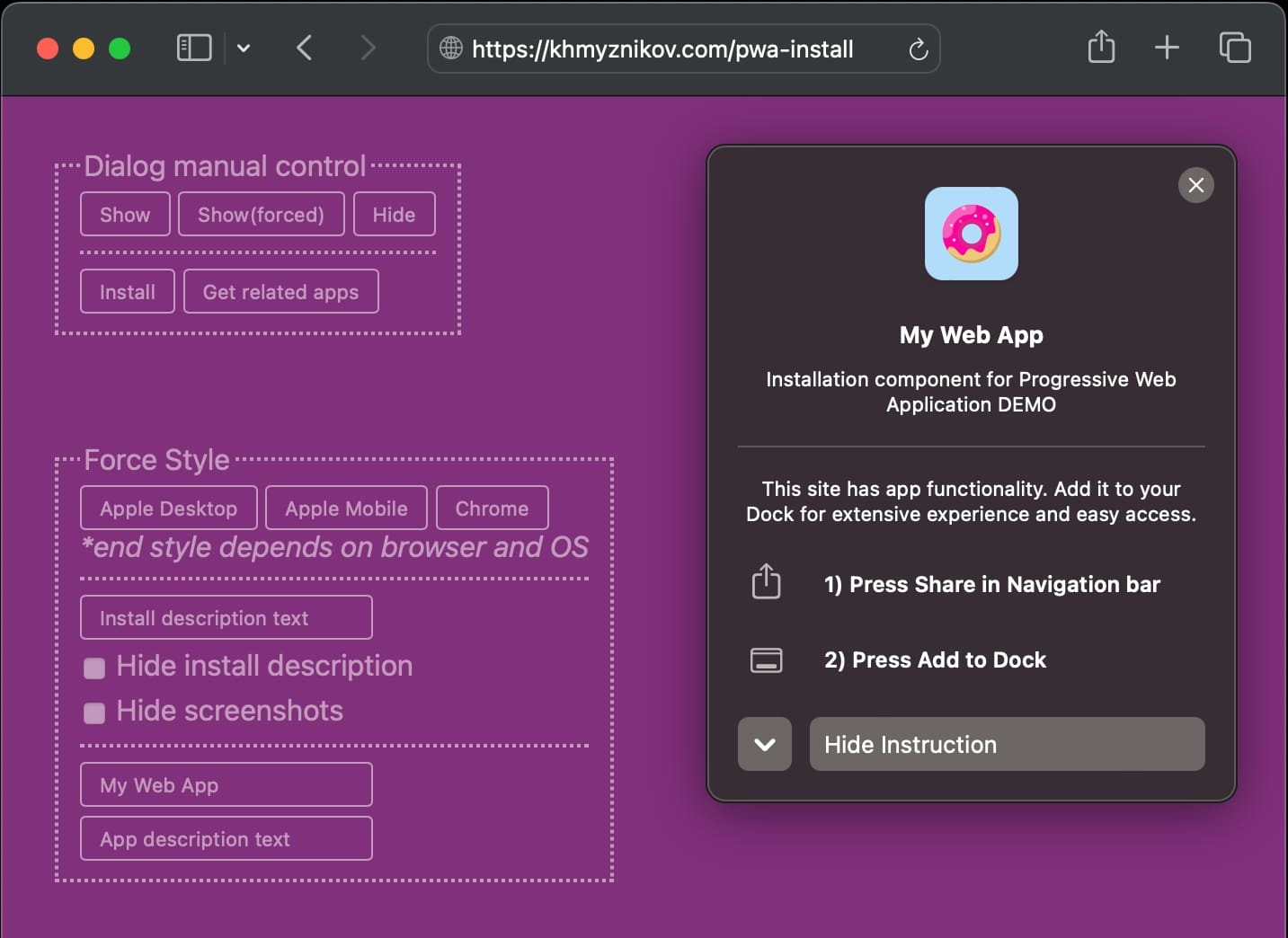
Why does easy installation matter? Progressive Web Applications offer a lot of flexibility and user engagement. One of the main selling points is their app-like presence on your device. However, not every browser has made it easy to install them. This update is set to make the installation of PWAs feel more native, especially for users on macOS Safari.
Implementation
But how it was archived? Safari on macOS Sonoma supports the Web App Manifest, which is a JSON file that describes the Web App metadata. This includes the app’s name, description, icons, and more. The pwa-install component uses this information to create a native-like installation experience for PWAs on iOS/iPadOS and macOS Sonoma.
But here’s a catch: Safari on macOS doesn’t provide any API to detect Web Apps availability. So, we used a workaround to detect Web Apps availability on macOS platform.
static isAppleDesktop(): boolean {
// check if it's a mac
const userAgent = navigator.userAgent.toLowerCase();
if (navigator.maxTouchPoints || !userAgent.match(/macintosh/))
return false;
// check safari version >= 17
const version = /version\/(\d{2})\./.exec(userAgent)
if (!version || !version[1] || !(parseInt(version[1]) >= 17))
return false;
// hacky way to detect Sonoma
const audioCheck = document.createElement('audio').canPlayType('audio/wav; codecs="1"') ? true : false;
const webGLCheck = new OffscreenCanvas(1, 1).getContext('webgl') ? true : false;
return audioCheck && webGLCheck;
}When we combine the user agent and Sonoma specific Safari feature detections, we can detect Web Apps availability on macOS platform. We run previous and current macOS version with latest Safari 17 side by side and with help of tool like this, we were able to detect the difference we can use.
Installation
This isn’t just about Safari on macOS. The component keeps the user experience consistent no matter the device.
| iOS | Android | |
|---|---|---|
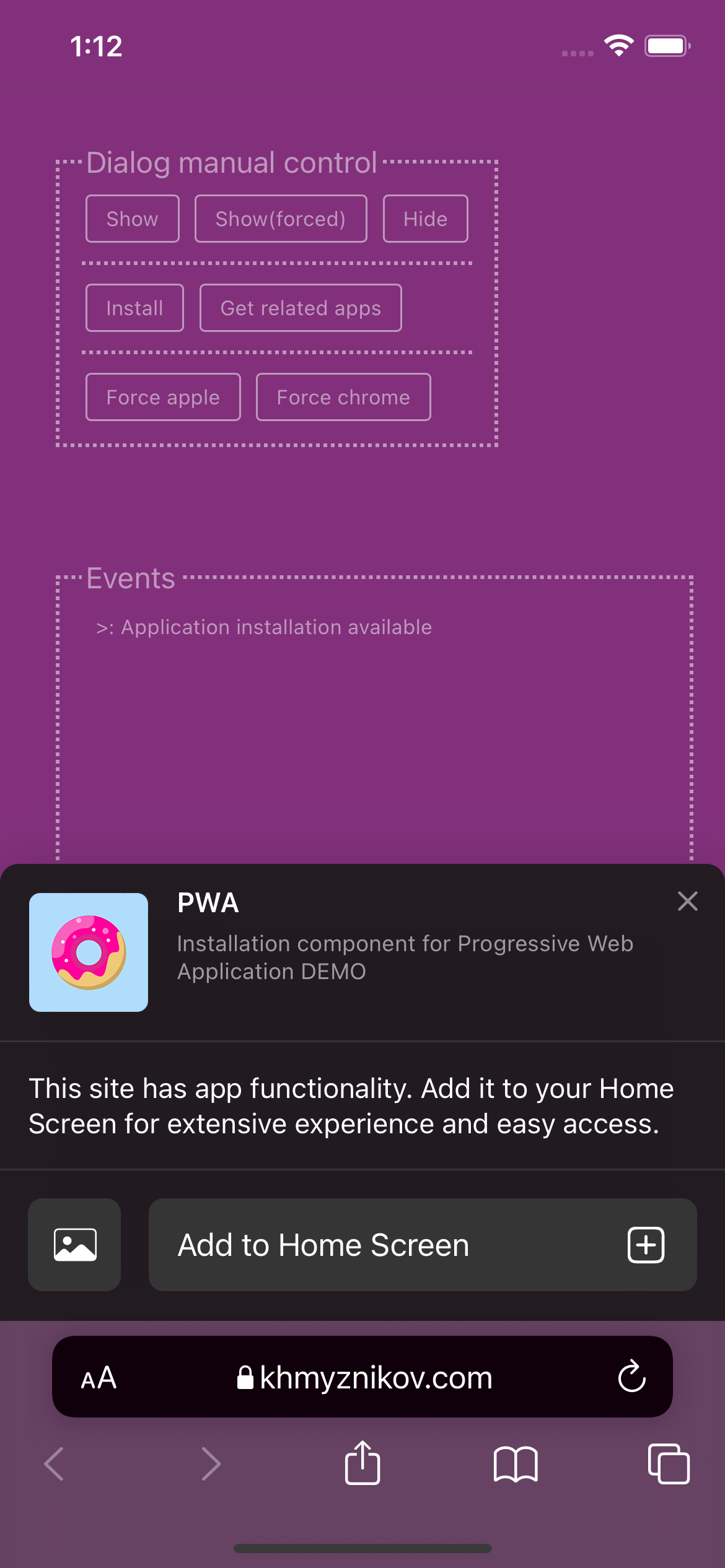 |
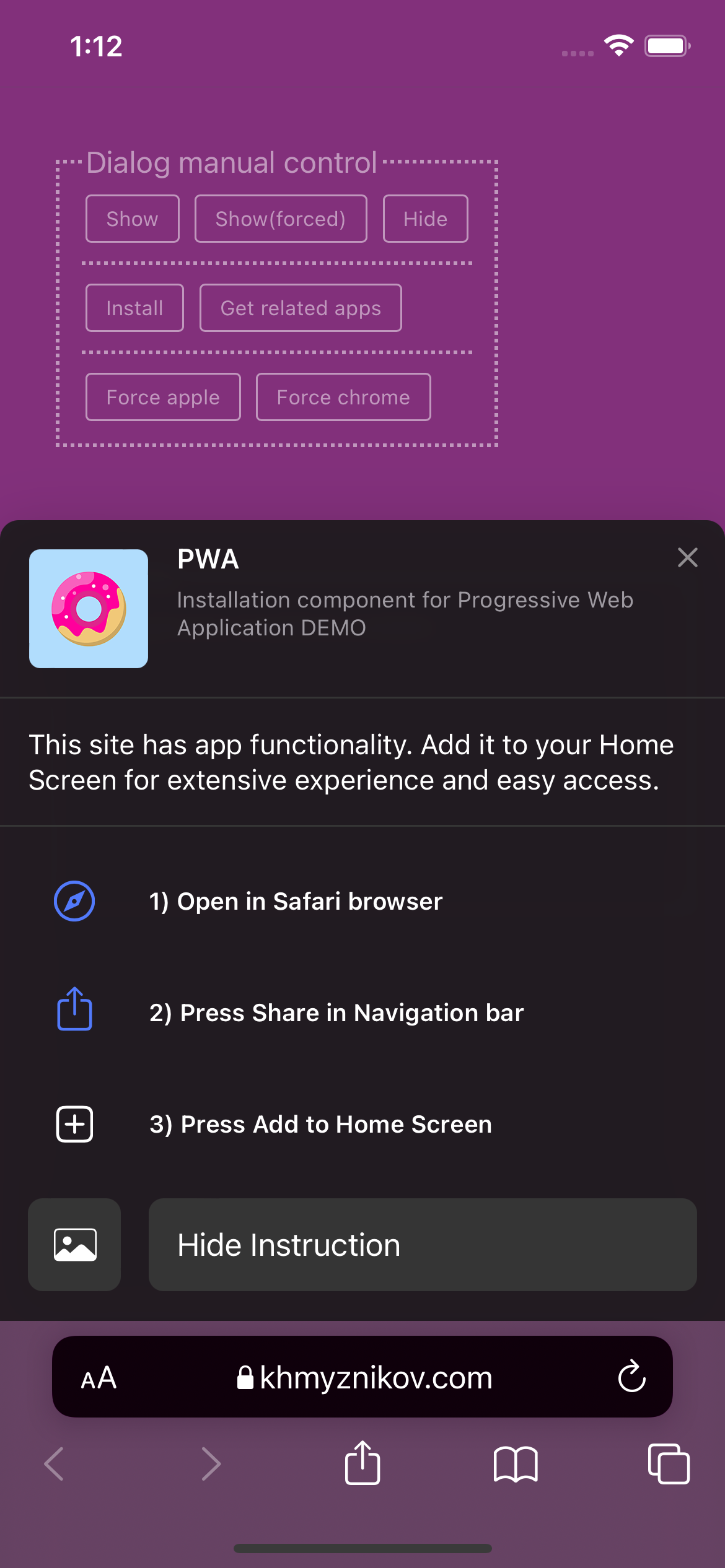 |
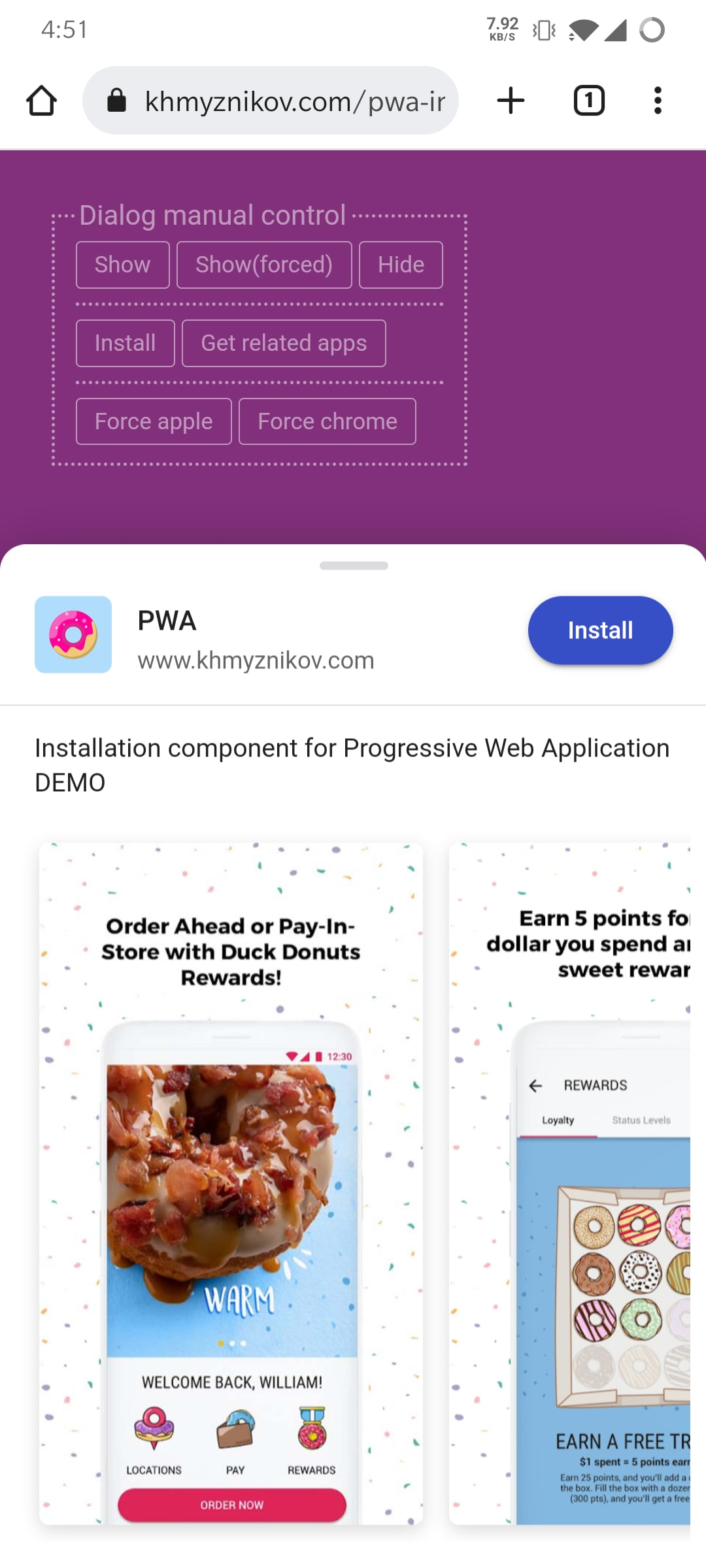 |
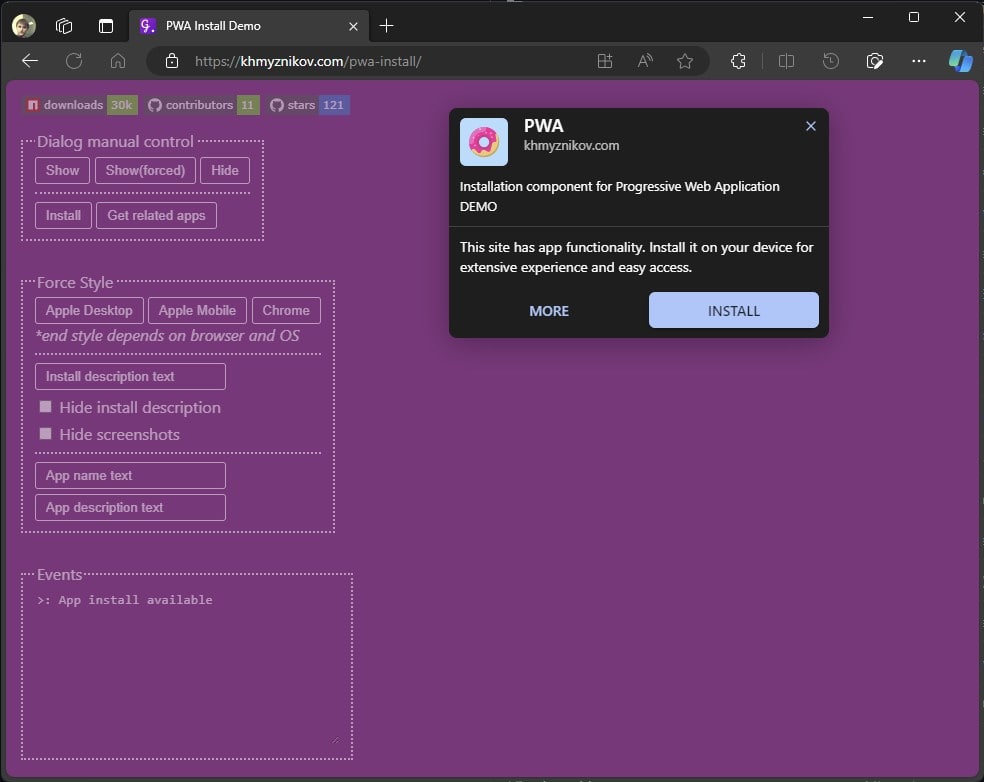
Adding this component to your project is simple. The readme includes a one-line npm install command, import instructions, and basic HTML for adding the component to an app. Here is a live demo to show you exactly how it should look and work.
Most modern frameworks can use the component as a web component. React polyfill is included.
What’s coming soon for PWA installation? Samsung Internet and Firefox Mobile are the next browsers to get the pwa-install component. This will make it even easier for users on Android devices to install PWAs from their favorite browsers.
Conclusion
The pwa-install component aims to improve the install process for PWAs, with the most recent update making the experience feel more native for Safari users on the new macOS Sonoma. Whether you’re aiming to reach macOS, iOS, or wider audiences, this component can play for you a vital role in creating a seamless PWA installation experience.
Jump into the demo to see the new features for yourself. If you like the progress, feel free to contribute features or translations through pull requests.
